biosecurity
GO DIGITAL
Have you considered digitising your visitor sign-in process? It could be the easy road to success in managing your farm access.
Words Helen Newman, WA biosecurity officer

Image of a commercially available visitor tracking system.
Images courtesy Onside
ARE you struggling with managing your paper-based visitor sign-ins? Would you like to give visitors to your farm digital work, health and safety (WHS) and biosecurity inductions or instructions before they enter or arrive at your property? It’s definitely worth considering.
Every farm should have a visitor sign-in process that, at minimum, keeps track of:
• Who is visiting
• Their contact details
• The date and time of the visit
• Their reason for visiting.
To manage WHS obligations and biosecurity risks, you also need to give your visitors instructions and keep track of their movements:
• Where they are going and what blocks are they visiting?
• When and where they were last in contact with the same crop type.
• Have they recently been exposed to pests and diseases interstate or overseas?
Digital visitor sign-ins are used widely in many sectors to deliver an ever-increasing range of services and data insights to businesses. Some systems are web-based, some use apps, and some are generated using programs already available in existing software packages.
Any system you choose should generate a searchable electronic record of your visitors that you can use if there is an emergency or if you need to conduct tracebacks for biosecurity purposes. More advanced systems have live tracking of visitor movement, messaging/emergency alert capabilities (eg bushfire alerts) and can include customisable WHS and biosecurity inductions with maps, written instructions and/or videos.
There are many options for directing visitors to a digital sign-in, they are:
• Email or text a link ahead of their visit
• Make a link available on your website
• Provide a dedicated sign-in device at your office
• Provide a QR code that can be scanned using a mobile phone at your office or on your front gate.
Some systems even have geosensing (auto arrival and departure) capabilities and can alert you when someone with the sign-in app has come onto your property.
How can a Digital Sign-In be used on a Farm?
A good digital sign-in system can be adapted to suit any farm and can be as simple or as detailed as you like. Choose a system that is easy for visitors to access and use (so they use it!) and something that is easy to update so you can make changes as needed.
See above right for an example of a simple DIY system created using an online form program. An important point to note is that these online forms do not have a way to show who is onsite in realtime and often don’t have visitor sign-out functionality.
After an introductory section, you can start collecting the information you need for your business. For example, what would usually be collected in a paper-based sign in sheet :
• Name
• Contact details
• Purpose for visit
• Where visiting
• Have they been on a citrus farm
The date and time of the visit is collected in the system automatically when the sign-in is completed. Drop-down menus, maps, multiple choice selections, etc, are all options that can be added here to customise the signin process for your purposes.
DIY Sign-In


Visitor using the camera on their mobile phone to scan the QR code to access the visitor sign-in. There are free programs available online that generate QR codes. QR code sign-in courtesy Helen Newman
In this example, a simple sign was created with a scannable QR code that takes visitors to the digital sign-in system.
The sign can be placed at the farm gate or wherever visitors would usually go to sign in. Contact details of the site manager were included. This is particularly useful if your signin post isn’t staffed. A link to the sign-in system can also be placed on a website or sent to visitors by email or mobile text message.
It is best practice to have clear signage that directs visitors to a sign-in point and restricts access to growing and packing areas. This helps protect visitors and your farming operations from WHS and biosecurity risks.
The first part of your digital sign-in can contain an introduction to the site, site instructions and/or site inductions (eg WHS and biosecurity). You can also use written instructions, images and/ or videos.
If there are any issues you need your visitors to be aware of this is where you should mention them. Aathem See over page for an example of site instructions).
“ Digital visitor sign-ins are used widely in many sectors to deliver an ever-increasing range of services and data insights to businesses ”

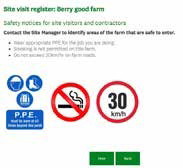
Example of biosecurity and WHS instructions. Access this at https://www.surveymonkey.com/r/BMXYJCG.
“ A good digital sign-in system can be adapted to suit any farm and can be as simple or as detailed as you like ”
Once your visitor has entered their information into this form it will be saved and you can access it as required. The program should allow you to export and save a report, so you have a searchable document that you can keep on file.
Examples of programs you could use to build a DIY visitor sign-in system include:
• Google Docs
• Survey Monkey
• Website content management systems.
MORE INFORMATION
Helen Newman 0428 335 724, biosecurity@wacitrus.com.au.
Commercially Available Systems

Images of a commercially available visitor tracking system.
Images courtesy Onside
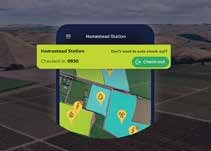
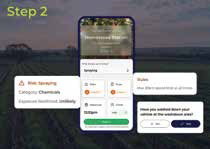

There are many companies that offer commercially available visitor sign-in platforms. Some offer simple systems (that look like the DIY example left and previous page) but with the addition of sign-out functionality. Others offer much more advanced functionality with customisable, informationrich maps, real-time hazard alerts, geo-sensing sign-in and sign-out, options for visitors to upload documents, such as certificates, and dashboards with customised alerts, the list goes on. When looking for the right visitor sign-in system for your situation, it is important to ask questions of potential vendors and to request free demonstrations. Here are some questions to consider when getting started and thinking about which features you might need:
• How is the system accessed by visitors and does this suit your needs?
• Can alerts be sent if there is an on-site emergency?
• Can visitor reports be generated?
• Is data stored and filed securely?
• Can you add your own visitor inductions/site instructions?
• Does the system capture information to help with biosecurity tracebacks?
• Does the system generate reports that meet the needs of your compliance programs (eg Freshcare).